TrustLite Wallet
A safe demonstration interface designed to help users understand Web3 wallet interaction.
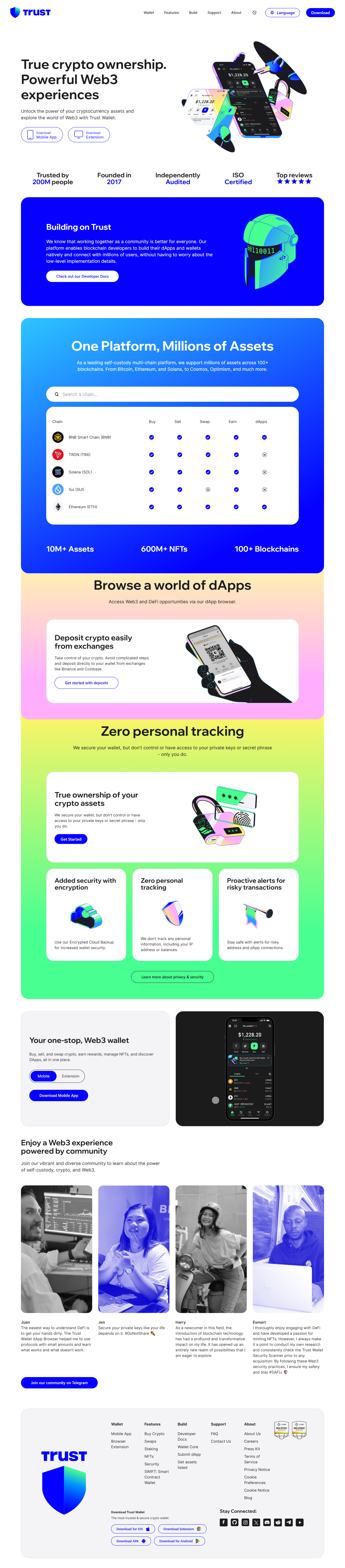
About TrustLite Wallet
TrustLite Wallet is an educational and fully simulated Web3 environment designed for users who want to understand how modern crypto wallets function. As more people join the decentralized world, wallet interfaces have become an essential part of managing digital identities, reviewing transactions, and interacting with blockchain applications. TrustLite was created as a learning tool to help users explore these concepts in a safe and controlled environment, without needing to connect to real networks or expose private information.
This demonstration interface showcases the core ideas behind wallet interaction, including asset visibility, connection prompts, transaction previews, and chain selection. By interacting with this demo, users gain a clear understanding of how decentralized access works, reducing the chances of confusion or mistakes when using real Web3 applications. Everything in TrustLite is built for clarity, safety, and education.
How Web3 Authentication Works
Traditional applications rely on usernames and passwords stored on centralized servers. In contrast, Web3 authentication uses cryptographic signatures generated directly from a user’s device. When a decentralized application needs identity confirmation, the wallet asks the user to approve a signing request. This signed message proves ownership of a blockchain address without revealing sensitive private keys.
TrustLite demonstrates this by simulating a safe “connect wallet” process. Users are shown how a signing prompt typically appears, what information is included, and why it’s important to read each message carefully. Understanding this flow helps users avoid scams, malicious contracts, and accidental approvals when they eventually interact with real blockchain tools.
Features Demonstrated
- Simulated cryptographic signing prompts
- Mock token dashboard and asset overview
- Network selector interface with chain awareness
- Sample transaction preview and confirmation layout
- Clean and modern Web3 design principles
- No connection to real wallets, keys, or networks
TrustLite Demo Walkthrough
1. Click the “Connect Demo Wallet” button to begin the simulated login process.
2. Review the signature prompt shown on-screen, which imitates real Web3 authentication.
3. Approve the demo request to unlock interface components.
4. Explore the token preview area and learn how assets are displayed.
5. Interact with network options to see how multi-chain environments function.
6. View the transaction preview section to understand how approvals operate.
This flow provides a complete overview of Web3 wallet interaction, making it ideal for developers, educators, and beginners who need a risk-free training environment. TrustLite empowers users to understand wallet mechanics before ever interacting with real decentralized applications or signing actual blockchain transactions.
Security Concepts Explained
Proper wallet usage requires understanding security principles. TrustLite helps users recognize safe signing prompts, develop strong review habits, and avoid approving unknown actions. In real scenarios, users must ensure that no one asks for their private keys or seed phrases, no website requests suspicious permissions, and no transaction is approved without a complete understanding of its purpose.
Practicing in a simulated environment like TrustLite allows beginners to build confidence without fear. It encourages careful reading, awareness of permissions, and good operational security. These habits are essential for keeping digital assets safe in the decentralized world.